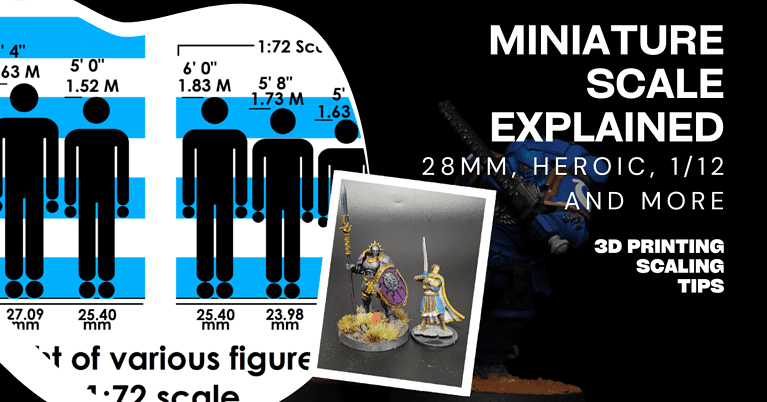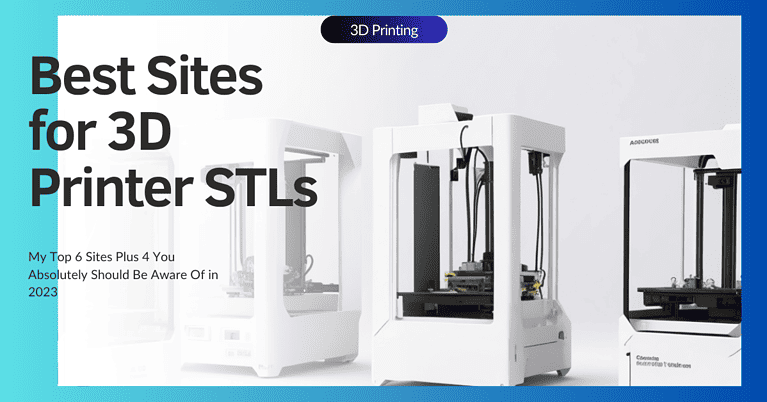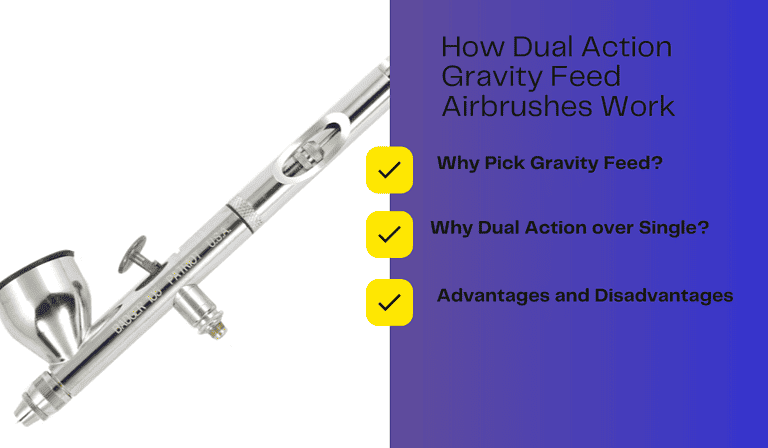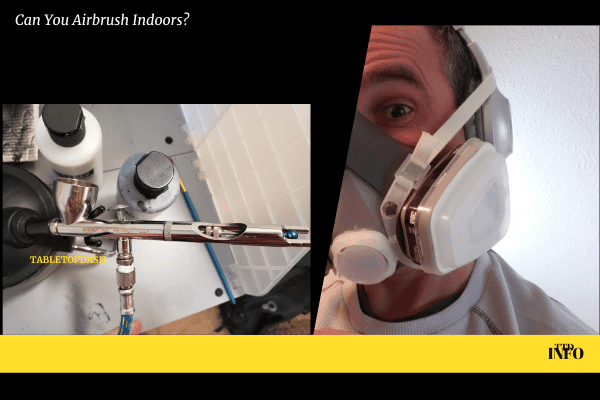FDM vs SLA 3D Printing Explained: Filament and Resin Pros and Cons
What are FDM and SLA 3D Printing Technologies: A Quick Summary
FDM vs SLA 3D Printing Summary: SLA and FDM are two of the most common 3D printing technologies. SLA stands for Stereolithography Apparatus, while FDM stands for Fused Deposition Modeling. SLA uses a laser to cure liquid resin, while FDM uses a heated nozzle to melt plastic filament. SLA produces parts with higher resolution, but it is typically slower than FDM. FDM is more versatile, as it can be used to print a wider variety of materials.
SLA = Resin Printing, higher detail, more clean up and processing involved
FDM = Plastic Printing (and other materials like rubber), lower resolution, can make stronger, more solid prints
With that summary out of the way, I’ll go into more detail for you.
What are FDM and SLA 3D Printing Technologies?
FDM (Fused Deposition Modeling): This is a 3D printing method where a machine squirts out melted plastic layer by layer to build an object. Think of it like a hot glue gun that moves around to create shapes.
You provide a file for the printer that gives it instructions on where to deposit plastic. The nozzle travels above the print bed and makes it’s deposits until the item is complete.
The material used in FDM comes on a wound up spool of filament. FDM filaments come in a lot of types: PLA, ABS, PETG, TPU and more. They all have different properties but use the same FDM technology to melt and dispense the material.
Other differences include the nozzle size, which governs how much or how little material can be deposited. As well as the temperature capacity to melt the material. Some FDM printers use a heated print bed to help the process.
Here is a typical FDM printer:

You can see the arm at the top third of the machine, that is capable moving across the build plate below as well as raising and lowering when needed.
The filament spool is attached, it feeds into the extruder where it is heated, melted and deposited on the bed.
Pretty simple design but note it has to move on all axes. Any wobbling, or loose FDM parts will impact the print. Compared to SLA where the bed simply moves up and down. Let’s get to SLA now.
SLA (Stereolithography): In this method, a laser hits a pool of liquid resin and hardens it layer by layer to create an object. Imagine a tiny point of light drawing something in a puddle, and that puddle turns solid where the light touches.
In this one the print bed is suspended over a pool of liquid resin. The bed lowers down into the pool, the laser shines a light in the pattern given to it by the file you provide. That pattern turns solid, and the bed rises. Repeat the raising and lowering until the print is complete.
Here is an SLA Printer:

So on this you can see the resin tank sits at the bottom of the machine. The build plate is that flat piece a few inches above the tank. That simply raises and lowers into the resin tank (also known as a vat). Under the tank is a UV screen. The light is projected on that screen and the liquid resin cures in that pattern.
So you can see SLA machines are pretty straight forward. I use SLA mostly because it’s the best 3D printer for miniatures, that said it’s a bit more of a messy operation. Dealing with resin, curing and washing makes it a bit time consuming too.
Overall if you’re looking for just one type of 3D printer and your main use case is miniature painting, resin is a clear winner.
What are the similarities between FDM and SLA?
FDM and SLA are both doing the same basic thing, just a different process to achieve the goal. The easiest way to think about it is that both are turning liquids into solids in a specific shape to form a 3D printed object.
FDM will squirt hot plastic out that cools and hardens. SLA will shine a laser on liquid resin that causes it to harden.
They will both use instructions provided by a 3D model saved as an .stl file. Very similar to how you’ll send an email word document to your regular paper inkjet printer. The printer reads the words and places the ink where it’s supposed to go.
- Layer-by-Layer: Both methods build objects layer by layer from the bottom up.
- Digital Files: Both use digital 3D models as a blueprint saved as an .STL file.
- Materials: Both can use a variety of materials, though they differ in types.
If you compare FDM plastic and SLA resin once fully cured, the differences in material come down to how sturdy they are. If you need something very durable and strong, FDM 3D printing materials offer more solutions. PTEG is a popular filament because it’s fairly easy to print with but has a high degree of strength.
So in cases where you want to 3D print parts that will have to deal with stress, FDM machines might be the better answer.
We already talked about miniatures and why SLA is a better 3D printing technique for them. Dentists and jewelers also use resin 3D printing for it’s ability to create highly detailed objects. Molds and prototypes for jewelry, dental implants or bridges for dentists.
FDM vs SLA: What are the Differences?
The biggest differences are resolution, cost and processing. SLA is higher resolution and sometimes higher cost (although they’re coming down a lot in price and are very affordable now).
As for processing, FDM leaves you with a solid plastic print. From there you might need to, or want to, sand it down and smooth it out. FDM typically produces layer lines that may or may not be acceptable to your project.
SLA prints are much smoother, but they come off the print bed with liquid resin still on them. You’ll need to clean the resin off, and cure the print with UV light. You also have to deal with the vat of uncured resin. Either straining it and returning it to the bottle, or cleaning it up.
As for fumes, both can have some but SLA more so than FDM. Typically SLA 3D printers are fully enclosed and you can use lower fume resin. However it’s still suggested to keep your printer in a well ventilated area.
- Material: FDM uses plastic filaments, while SLA uses liquid resin.
- Speed: FDM is generally faster for simple designs, but SLA can be quicker for complex or highly detailed objects.
- Resolution: SLA usually offers higher detail and smoother surfaces.
- Cost: FDM is typically cheaper in terms of material and machine cost.
- Post-Processing: SLA requires additional steps like washing and curing the object, while FDM printers might need sanding or smoothing but no clean up.
FDM 3D Printing: The Basic Concepts of Fused Deposition Modeling
How FDM 3D Printing Works
Just to recap: FDM stands for Fused Deposition Modeling. In simple terms, an FDM 3D printer heats up plastic filament and pushes it through a nozzle. The nozzle moves around, laying down the melted plastic layer by layer to build your object. It’s like drawing in 3D with a hot glue gun.
I’ll try to break it down for you in terms of advantages and disadvantages. Ultimately this will depend on what you want to print. Of course, you could just get one of each! But I understand not everyone has the time or space or money for that.
Advantages of FDM 3D Printing
- Cost-Effective: Generally cheaper to buy and run.
- Fast for Simple Designs: Good for making basic shapes quickly.
- Material Choices: Wide range of plastic types you can use. From very hard and durable to rubbery.
- More Space: Typically FDM printers give more surface for the cost, thus bigger prints are possible.
Disadvantages of FDM 3D Printing
- Lower Resolution: Not as detailed as some other methods.
- Higher Learning Curve: While it’s getting easier, and high end FDMs are plug and play, it can be challenging to get going.
- Limited Complexity: Struggles with overhangs and intricate details.
- Post-Processing: May require sanding or other finishing touches.
FDM is good for prototypes and functional parts but it’s typically not great with fine details. The layer lines are often visible, and you might need to sand or finish the print for a smoother look.
So when talking about miniatures, FDM is usually not what gives the best results. A better way to say it is that an SLA printer is very good at miniatures while FDM is ok at them. Now if you’re looking to print something big and square, like a castle or dungeon tile, FDM might be better suited for that.
Leveling the printing bed, adjusting and tightening parts and belts, finding the right nozzle size, all can play into the final result. Thus the higher learning curve potential.
FDM uses plastic filaments like PLA, ABS, and PETG. These materials are good for everyday items, and even some functional parts like gears or brackets.
SLA 3D Printing: Basic Concepts to Understand
How SLA 3D Printing Works
SLA Recap: SLA stands for Stereolithography. In this method, a laser shines onto a pool of liquid resin and hardens it, layer by layer, to create an object. It’s a pattern of light showing on the display that solidifies the liquid resin in that pattern.
Remember also that for SLA printers, the bed is suspended above a vat of liquid resin. So that means that in this printing process, the model is upside down, and dunked into the vat over and over to form the layers.
Print speed is determined by how long you let the light shine on each layer, known as exposure time.
Advantages of SLA 3D Printing
- High Detail: Can produce very intricate designs.
- Smooth Finish: Less visible layer lines compared to FDM. Higher resolution printers have less visible lines.
- Material Versatility: Can use different types of resins for specific needs.
- Complex Geometries: Good for designs with overhangs and intricate details.
Disadvantages of SLA 3D Printing
- Cost: Generally more expensive in terms of both machine and material.
- Post-Processing: Requires washing and curing after printing.
- Smaller Build Volume: Usually limited to smaller objects.
- Fumes: Some resins can produce fumes that require ventilation.
SLA parts are fairly basic compared to FDM. At least in terms of the moving parts. In SLA you just have a single vertical rail that raises and lowers the bed. The vat is simply a tank you pour resin in. The screen is just a UV light source.
Desktop printers are now very easy to get going. It’s pretty much unboxing, using the auto leveling function, loading an .stl file (usually a test file is included), pouring some resin in the vat, and off you go.
Once the print is done, you’ll wash it with some isopropyl alcohol and let it cure. You can leave it in the sunlight to cure, or use a UV light.
Choosing the Best Options for Your 3D Printer Needs
When it comes to picking the right 3D printing method, comparing SLA vs FDM boils down to what you need most. Again for miniature painting, I use a resin 3D printer for all my minis. Period. The quality is just much better for small, detailed prints. The resins used in SLA are straight forward and cheap enough to be cost effective.
Things like terrain or bigger prints I prefer FDM material and also the print bed is bigger. So there I typically use FDM printing. I find the print quality is just fine for big pieces, and I can always sand things down.
Here are some more factors to consider:Budget
FDM: Generally cheaper, both in terms of the printer and the materials. FDM was my first 3D printer.
SLA: Usually more expensive upfront and the resins can add up.
I also wanted to say here, the cost component is not as high as it was in the past. FDM is typically cheaper for the build volume you get, not just overall cost.
For example, you can get a Creality Halon 2k resolution SLA resin printer for around $149.00. An Ender 3 FDM printer is roughly $169.00, but it’s important to know that it has a bigger build plate.
Creality Halot SLA: 5 x 6.3 x 3.1″ Build Volume
Ender 3 FDM: 8.6 x 8.6 x 9.8″ Build Volume
So while the Ender 3 is $20 more, you get nearly double the build size. What You’re Printing
FDM: Great for functional parts, prototypes, and larger 3D objects.
SLA: Ideal for highly detailed miniatures, models, jewelry, or dental work.
FDM or SLA printers are capable of printing the same things. The consideration is material, speed, cost and resolution. Quality and Detail
FDM: Good for everyday use but may lack in fine details.
SLA: Excellent for high-quality, intricate designs.
This is the big one for me. I print for quality and detail typically, so SLA printing works best in my case. Time and Effort
FDM: Faster for simple designs but may require post-processing like sanding.
SLA: Can be faster than FDM to print complex objects but needs washing and curing afterward.
This is sort of a pick your poison. Each has a time and effort cost associated. I find FDM printers to be more temperamental and need more tweaking. At least the less expensive models do. Then they have to be sanded down usually. SLA printers you need to deal with resin and curing. So it’s a matter of preference.Space and Setup
FDM: Typically larger but easier to maintain.
SLA: Usually smaller but may require a well-ventilated area due to fumes.
FDM has a bigger footprint, and if it’s on a desk it causes more movement with the arm constantly moving around.
I like that the SLA machines are self contained. Material Requirements
FDM: Good for parts that need to be durable and withstand some stress.
SLA: Better for objects that don’t need to endure high temperatures or heavy loads but require fine details.
If you’re just using resin, SLA is great. For people who need to print different materials, FDM definitely has an edge.