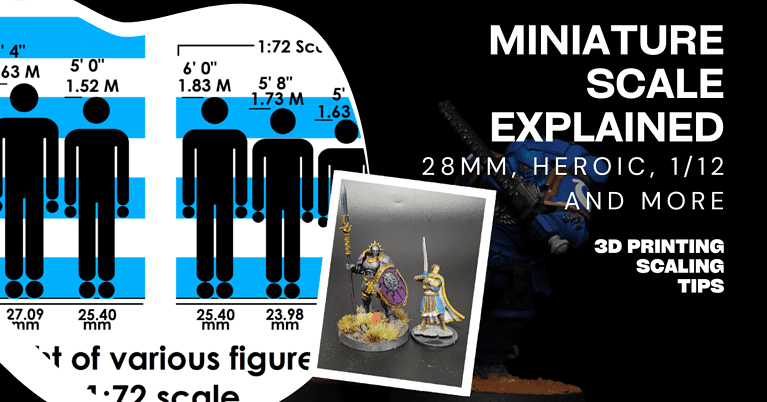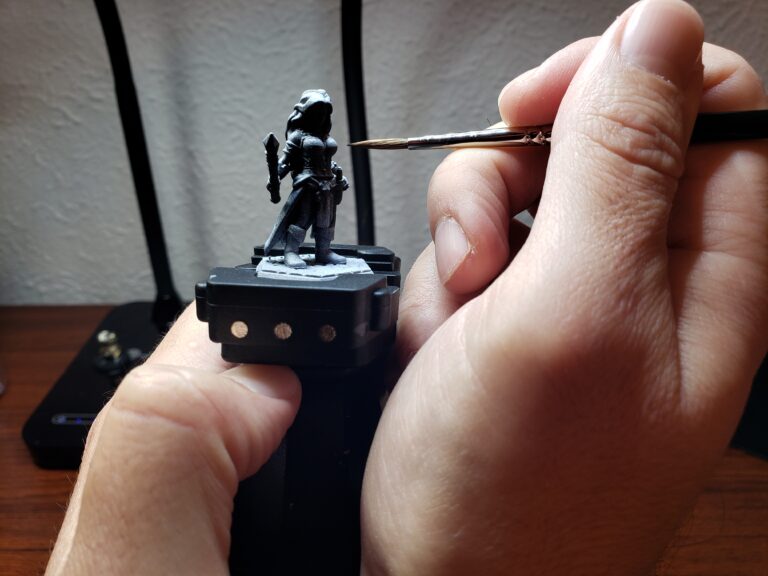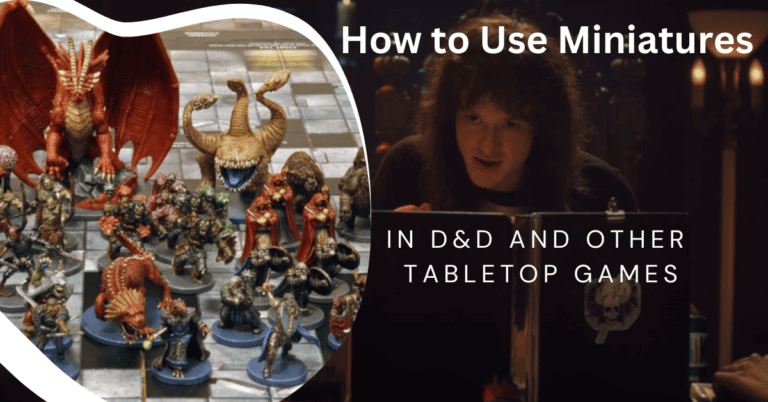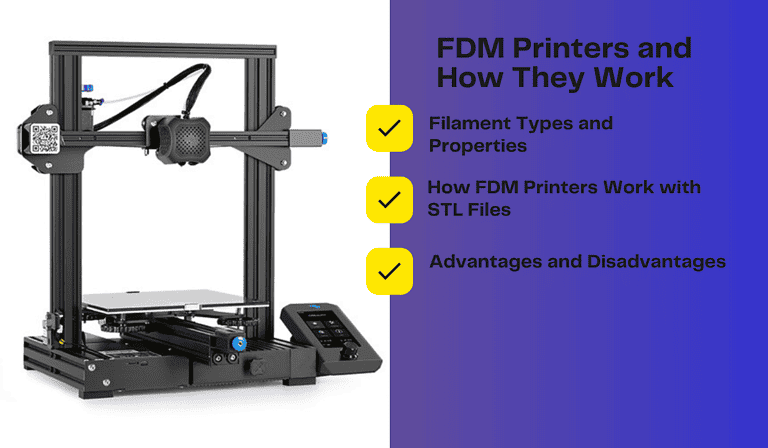Best 3D Printer for Miniatures in 2023 (3 New Winners!)
3D Printing technology has been a revolution for miniatures and tabletop gaming. The ability for creators to make and share their miniatures, figurines, models and accessories with others has definitely gotten the attention of hobbyists everywhere.
The dominant technologies in 3D printing are Resin (SLA) and Plastic (FDM). Resin is the superior choice for tabletop miniatures and figurines. It can render small detailed objects with a lot more clarity and smoothness.
The Best 3D printers for miniatures are typically Resin 3D Printers.
Plastic (FDM) on the other hand has the advantage of less clean up and mess. No fumes, and usually larger build volume for the cost. Since some people prefer the FDM technology I’m going to include a choice for them here as well.
I should also note FDM is considered the better option for bigger prints. 3D terrain for board games, cosplay pieces, really large miniatures, are all easier to accommodate with an FDM printer.
I’d also note FDM printers are seeing some big improvements lately.
On to the winners:
The Best 3D Printers for Miniatures, Figurines and Models: Best of the Best
These are the best of the best printers available. I have personal experience with all of them and I’ll go into that further down. Since different people have different printer needs, I broke it up into categories.
Here they are:
- Best Overall Printer for Miniatures: Anycubic Photon M3 (with Airpure) (NEW!)
- Best Large Resin Printer for Miniatures: Elegoo Saturn 2
- Best Value Beginner Resin Printer for Miniatures: Creality Halot-One (NEW!)
- Best premium FDM Printer for Miniatures: Bambu Lab X1 Carbon 3D Printer (NEW!)
With those categories summarized, I’ll go into more depth on why I chose these 3D Printers.
The Best Overall Resin 3D Printer for Miniatures in 2023
Anycubic Photon M3
Anycubic Photon M3 (with Airpure)
Build Size: 163 x 102 x 180 mm
Resolution: 4K
Review:
The M3 has so much going for it. Great size, competitive price, beginner friendly, with excellent build quality and features.
This is a competitive space and a lot of times the latest versions leapfrog ahead. Right now the M3 has taken the lead. It released last year and has proven to be the new top printer in this category.
If you’re looking to 3d print miniatures, this is what you want. I print Warhammer terrain, D&D minis (including larger models like dragons), and any other fun prints I come across on the M3.
It’s not huge, but for this price point it’s very roomy.
The other thing is the 4k resolution. For me 8k is the sweet spot, and anything past that is really hard to appreciate.
If you are new to 3D printing I want to be clear that 4k resin printing will get you to a very high quality mini. The M3 wins this category because of it’s overall package and price.
If you have to have the best quality, feel free to step up to our choice for Best Large Resin Printer below, which is 8k resolution, and a bigger build volume.
There are 12k resolution printers now, but for miniatures, you’re not going to see the benefit.
Having said all that, it’s not like you can go wrong with the other big brands in this space. If you have a brand loyalty to Elegoo, and like their community, slicer, or company more than Anycubic, that can absolutely be a deciding factor for you.
The runner up in this category is also a very strong choice:
Overall Runner Up: Elegoo Mars 3 Pro
Build Size: 143 x 89.6 x 175 mm
Resolution: 4k
Review:
I am a bit of an Elegoo fan, so take that into consideration for this review. In short, you can’t go wrong with this printer. It’s a top choice for miniatures, and it’s easy to use.
It has a good build volume, 4k resolution, and sturdy design. All at a very competitive price. You’ll see it directly competing with the M3 above, and really there isn’t a huge difference.
In the category of miniatures, figurines, smaller size models, or similar size fun prints, this printer would be a great fit. A couple of my friends have this exact model and they both love it for miniatures.
The pro is absolutely worth the small added cost. It has a new COB (chip on board) light source and the fresnel lens that gives better light distribution on the screen while printing. You also get anti-scratch tempered glass surface that protects the screen and makes it easier to clean resin spills.
The Mars 3 Pro also has an active carbon filter that helps filter out any fumes. Finally there is a new internal cooling fan that helps preserve the lifespan of the screen.
While I do like the carbon filter, I should point out two things. You can get one with the M3, and I personally use a stand alone air filter already.
So it’s a bit redundant. Or maybe a bit more effective? Either way it’s a nice feature.
Best Large Resin 3D Printer for Miniatures
Elegoo Saturn 2
Build Size: 219 x 123 x 250 mm
Resolution: 8k
Review:
Here’s the thing, if this article was about the best resin 3d printer for hobbying, I think the Saturn 2 takes it. Or, if you’re into doing a large volume miniatures at once, I’d also choose the Saturn 2.
Like maybe printing up a new army for Warhammer or a ton of creatures for your D&D table. Terrain, cosplay pieces, especially big dice towers… go Saturn 2.
The point here is that the Saturn 2 has a really nice build volume, and 8k resolution to keep things looking smooth. Yes, it’s also more expensive.
So that is your big consideration. I wouldn’t tell you to get this if you’re only printing one off, very small miniatures here and there. It’s overkill.
How big is it? Compare it to the M3:
M3 build volume: 163 x 102 x 180 mm (6.4 x 4 x 7 inches)
Saturn 2 build volume: 219 x 123 x 250 mm (8.6 x 4.8 x 9.8 inches)
That extra space is very helpful with larger prints. It can be the difference between printing a whole dragon or breaking it up into pieces to print. If you print busts for miniature painting, that’s another great use case for the Saturn 2.
Now having said that, if you want big cosplay pieces, even a wearable Mandolorian Helmet as a single piece, this isn’t big enough.
For items that big, my choices are usually an FDM printer.
Large Resin Printer Runner Up: Phrozen Sonic Mighty 8K
Build Size: 218 x 123 x 235 mm (8.5 x 4.8 x 9.25 inches)
Resolution: 8k
Review:
The Phrozen Mighty has great size, excellent print quality and fantastic features. This printer is very easy to use. A simple and intuitive navigation menu and lots of very helpful extras like wifi and ethernet connectivity.
It’s a great printer but it’s fairly pricy. This is my choice if you’re looking at 3D printing for more than a hobby.
Maybe you’re a maker who sells on etsy or your own site. Or you print and sell miniatures. If you have to churn out a lot of high quality figures for clients, this is a good option.
Phrozen printers are capable of high quality and volume, the only question is do you need both because the price is fairly high.
There is a Phrozen Sonic Mini 8k, (and 4k and standard) which many people like but I am not sold on personally.
I’m not against it per se, but for that size 8k seems overkill. I also had a friend who had a bad unit so maybe I’m a bit biased. I should say Phrozen did make it right for him, and he’s now happy with it!
Best Value Beginner Friendly Resin 3D Printer for Miniatures
Creality Halot-One
Build Size: 127*80*160mm
Resolution: 2k
Review:
People, for real. Don’t sleep on the Creality Halot line. Creality is well known in FDM circles. The Creality Ender 3 is absolutely iconic as an FDM workhorse for not a lot of money.
Now Creality is diving into SLA printers, and this is great first entry.
The Halot-One Plus has a lot going for it as far as ease of use. Set up is pretty standard, not difficult at all.
The Halot also has Wifi connectivity, a great screen and menu system, and… a phone app.
As in a dedicated phone app that lets you connect to the printer, click something in the Creality library and print it.
It will even help you 3D model items with a picture. That’s as beginner friendly as you can get.
If you’re the type who likes things to “just work” and keep it simple, it’s one of the best printers on the market for that.
Other creators are starting to do this, I know Ankermake has a similar app. Many manufacturers have phone apps, but it’s mostly to control and monitor the printer remotely.
Best FDM 3D Printer for Miniatures:
Bambu Lab X1 Carbon 3D Printer
Build Size: 256 × 256 × 256 mm
Print Speed: 500mm/s
Review:
The Bambu line up is quite the rage in the 3D printing world. The short version is this: it’s really fast. Not only that, but the quality is exceptional even at that speed. You don’t need to spend time and money tinkering with it and upgrading it. It works really well right out of the box.
If you haven’t used an FDM printer before, that’s all a very big deal. Most FDM printers are rather slow and need a lot of fussing with to work well. The big advantage to them was a fairly low price, and a decent size build volume.
There is also no messing with liquid resin with FDM. No curing, no cleaning it with alcohol. Just print it and remove the supports.
With the Bambu X1 or the cheaper P1P version, you get a 10 x 10 x 10 inch build volume (that’s enormous compared to most entry level resin SLA printers), a quick print, and no resin clean up or curing. For really big prints like that Mandolorian Helmet I mentioned above, this is a fantastic option.
Now here is where I remind everyone that 3D Resin printers generally produce better quality for miniatures.
Resin prints are generally smoother and more detailed. The issue with resin is the mess it makes. There is cleaning, curing, isopropyl alcohol, resin and fumes to deal with. It’s not hard too do but some people just don’t like it.
Since some people don’t like dealing with resin to print 3D miniatures, so they ask me for FDM choices.
If you’re looking for the best 3D FDM printer in terms of speed, quality and ease of use, this is it. Bambu is a good example of the future of 3D printing.
Problem? The price. It’s not cheap. So let’s also mention the value version:
Bambu P1P FDM Printer
Build Size: 256 × 256 × 256 mm
Print Speed: 500mm/s
Review:
The P1P is the value option in Bambu’s printer line up. It has a different LCD screen that is good but not great like the X1’s.
No enclosure, although you can print one! Overall slightly lower specs like lower build plate temp and less cooling options.
For my money the X1 is worth the price bump, but if you are on a budget, the P1P is a fantastic option.
Again here I’ll mention the size and speed, which is identical to the X1. You can 3D print warhammer 40k armies super fast with this thing.
When it comes to 3D printing I’d also put this in a more versatile category than the resin printers just for sheer size and speed.
Terrain, cosplay, big prints in general, FDM is a great option. And yes, you can absolutely 3D print miniatures with it.
What to Consider Before Buying a 3D Printer in 2023
What will I use this for?
Are you looking to get a 3D printer to start a 3D printing service or just use this to hobby? A service might require high quality and large volume capacity.
While a hobby to simply print gaming miniatures for yourself can be an entry level printer.
Most people are looking for the best value for a printer that can do everything they need done. If it’s just printing a handful of miniatures from time to time, an entry level printer will be more than enough.
For bigger prints, highest quality, a lot of volume or the ability to print a lot of small things at once, you’ll need bigger printers.
Where will I put my printer?
My first resin 3D printer was an Epax X1. I had that on a small desk near a window. Which was fine until I got my next printer, an Elegoo Mars 2 Pro.
Then I had to figure out where to put two printers. The problem persisted as I added more printers (and donated old ones).
The ideal spot for a resin printer is somewhere that is well ventilated, and away from direct sunlight. You can always put shades down on a window or otherwise block direct light.
Some printers have metal casings like my Epax, but others just block UV rays. I honestly don’t trust they do it adequately so I’d suggest putting it in the shade.
You also need access to a power source to plug it in, and a flat sturdy surface. The machine moves frequently and fairly quickly. A shaky table wouldn’t be ideal.
Resin or FDM?
The biggest question in hobby 3D printing is resin or FDM. The quick breakdown is:
Resin 3D Printing: Smooth results, very high detail, excellent quality. They are the unquestioned king of high quality miniatures.
Liquid resin is messy, requires clean up, prints need to be washed with isopropyl alcohol, requires curing, and their might be some fumes from the resin.
FDM 3D Printing: New printers are very fast, lots of build space for bigger prints, no special clean up or messes. Older printers require a lot of tinkering to get them to work well, can be very temperamental, hard to get perfect prints at first until you dial them in.
Newer printers don’t have those problems but they are more expensive.
Resin SLA or DLP Printer?
These are the two main types of Resin printer. SLA and DLP, SLA is the more common of the two for miniature printing by far. Here’s a quick breakdown:
SLA 3D printing stands for Stereolithography 3D printing. It uses a UV laser to shine light in a pattern. That pattern selectively cures resin into solid parts, layer by layer.
SLA 3D printers typically have a smaller build volume than other types of 3D printers, like FDM, but they can produce highly detailed and precise parts with a smooth surface finish.
DLP 3D printing stands for Digital Light Processing 3D printing. This is a newer technology than SLA. It uses a projector to flash UV light on an entire layer of a liquid resin at once, curing it into a solid part.
DLP 3D printers can produce larger parts than SLA printers, and they can do so more quickly. However, the surface finish of DLP-printed parts may not be as smooth as those produced by SLA printers, and they may not be as precise.
Price Range
The full price range of Resin and FDM hobby printers spans from under $100 all the way up to $3,000 for a very high end printer. Most printers fall in the $150 to $700 dollar price range. You can get a basic, good quality, entry level Resin or FDM printer for well under $200. The next tier up in price range is from $200 – $400, these printers have more features, bigger build volume, usually faster print times and higher resolution prints. Finally the bigger, faster and very feature rich printers can run from $450 up to $1,200 or more.
Bottom Line: The Best 3D Printer for Miniatures
The tech moves fast and it was time to do a new round up with the latest models.
Ultimately, the best printer is the one you’re most excited to print with! It really comes down to how you want to use it.
Is it for a hobby or will you try to print items for your small business? Is high volume more important than resolution to you?
I personally like my SLA Resin printers for miniatures, and my FDM printer for big stuff like terrain or a horde of dnd skeletons. Best of both worlds.
What I have done here though is give you the latest landscape for 3D Printing miniatures. Every printer here has a strong community around it, with tons of people using it. They have been heavily tested and are well known.
If you want to 3D print miniatures, you can’t go wrong with anything on this list.